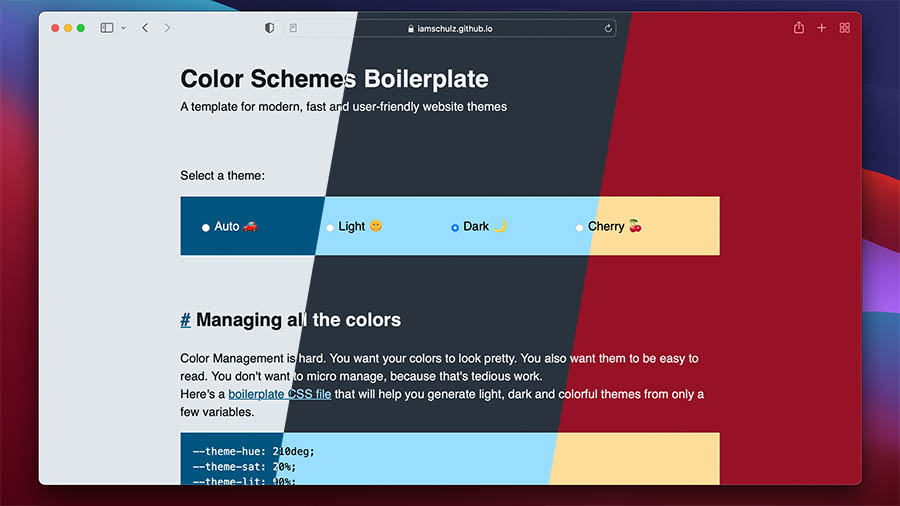# Managing all the colors
Color Management is hard. You want your colors to look pretty.
You also want them to be easy to read. You don't want to micro
manage, because that's tedious work.
Here's a boilerplate CSS file that
will help you generate light, dark and colorful themes from only
a few variables.
--theme-hue: 210deg;
--theme-sat: 20%;
--theme-lit: 90%;
--theme-accent-hue: 200deg;
--theme-accent-sat: 100%;
--theme-accent-lit: 25%;
(Custom properties are a must have, so this won't work on IE11.
Go update your browser!)
Define a Hue, Saturation and Lightness and start out with a
robust and accessible foundation for all colors and themes on
your website.
I also included a little Javascript,
that will help you switch themes as efficiently as it gets.
(This will require localStorage to work.)
# Themed Browser UI
Look at me. Now look at the Browser Bar. Now look back at me. If
your browser
supports
theme-color, this will paint your browser
accordingly to the active theme.
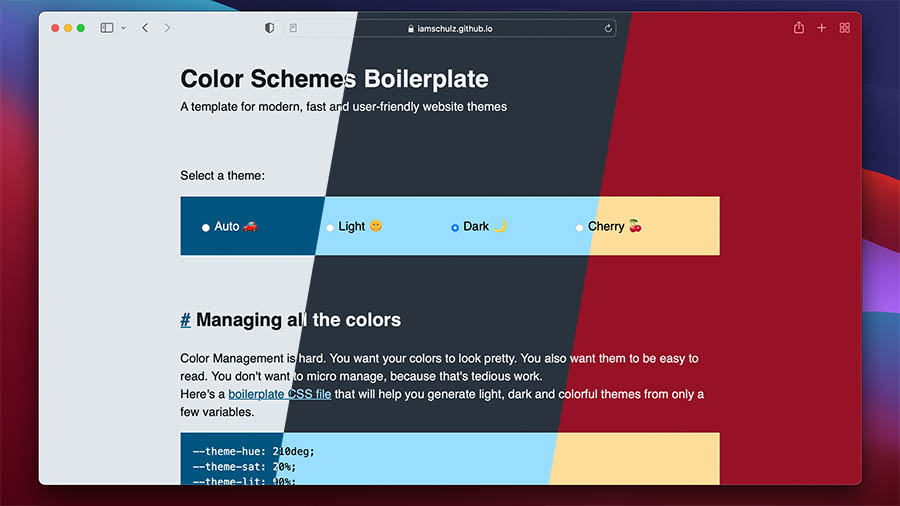
window.themes includes a list of all themes with their according colors, so be sure to add your custom one here.
window.themes = {
light: "#e0e6eb",
dark: "#29333d",
cherry: "#971127",
};
# Power to the people
Let your Users choose how to view your website. Give them manual
control over the theme selection, in addition to a meaningful
default.
Go on! Switch your device theme, activate the auto option and reload
this page.
# How to use it
Make sure you can use Custom Properties and have access to
localStorage. Then, copy the
CSS and
JavaScript files and add them to your
project or clone the repo. As you add a theme by defining it with a new CSS class and add its background color to window.themes.
Build your own layout on top of this Boilerplate. Add more colors.
Add more themes. Be creative!